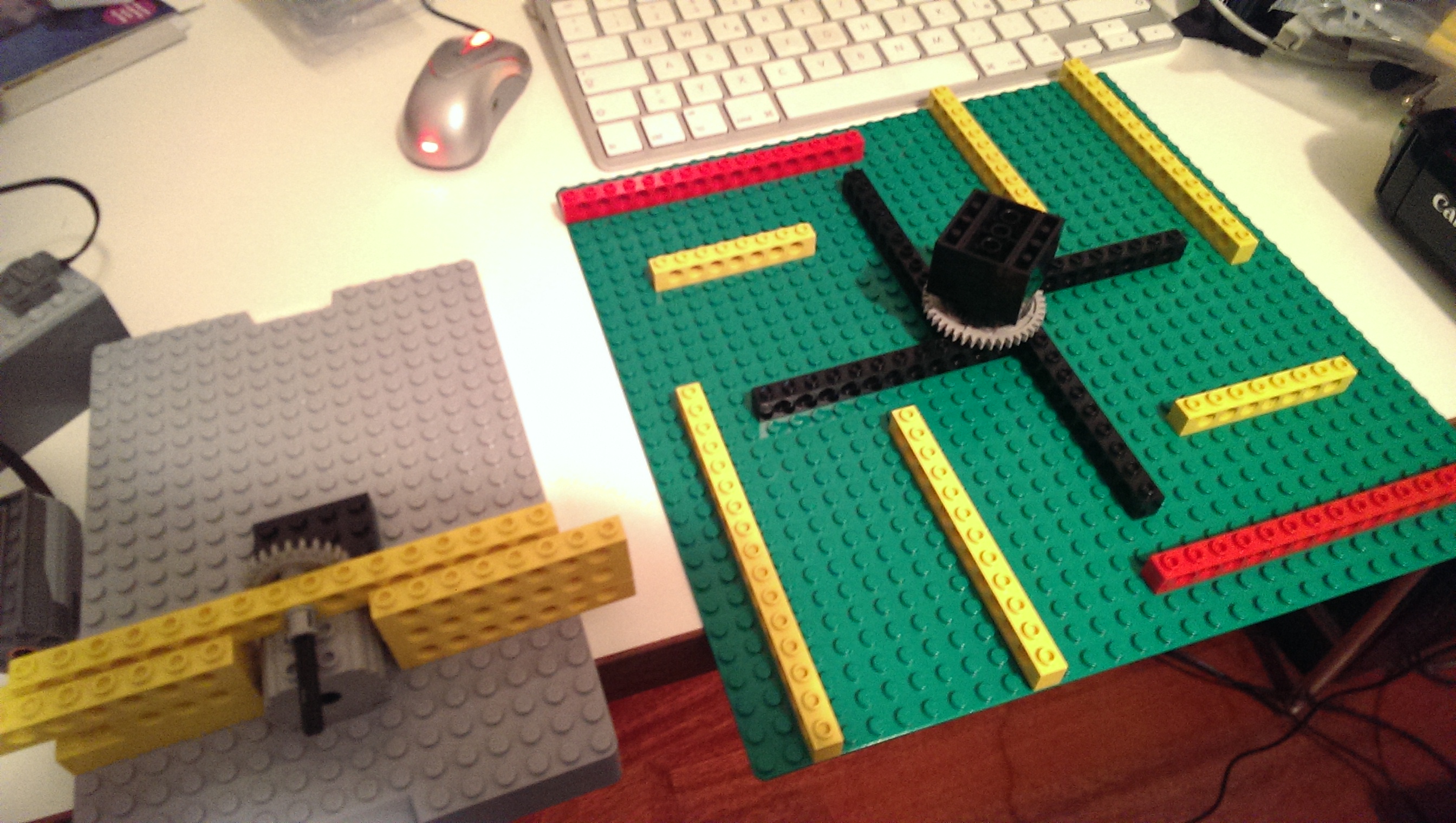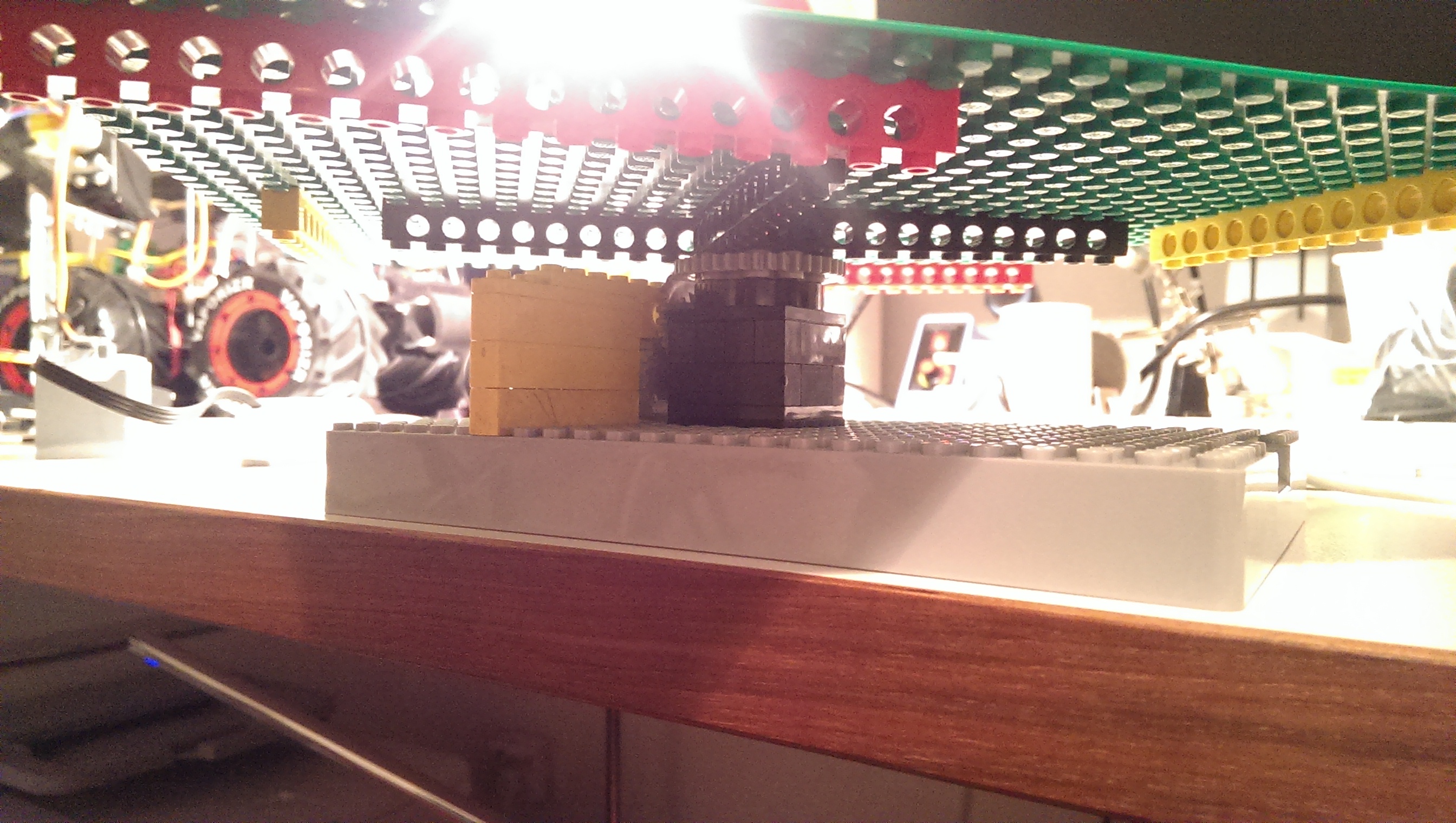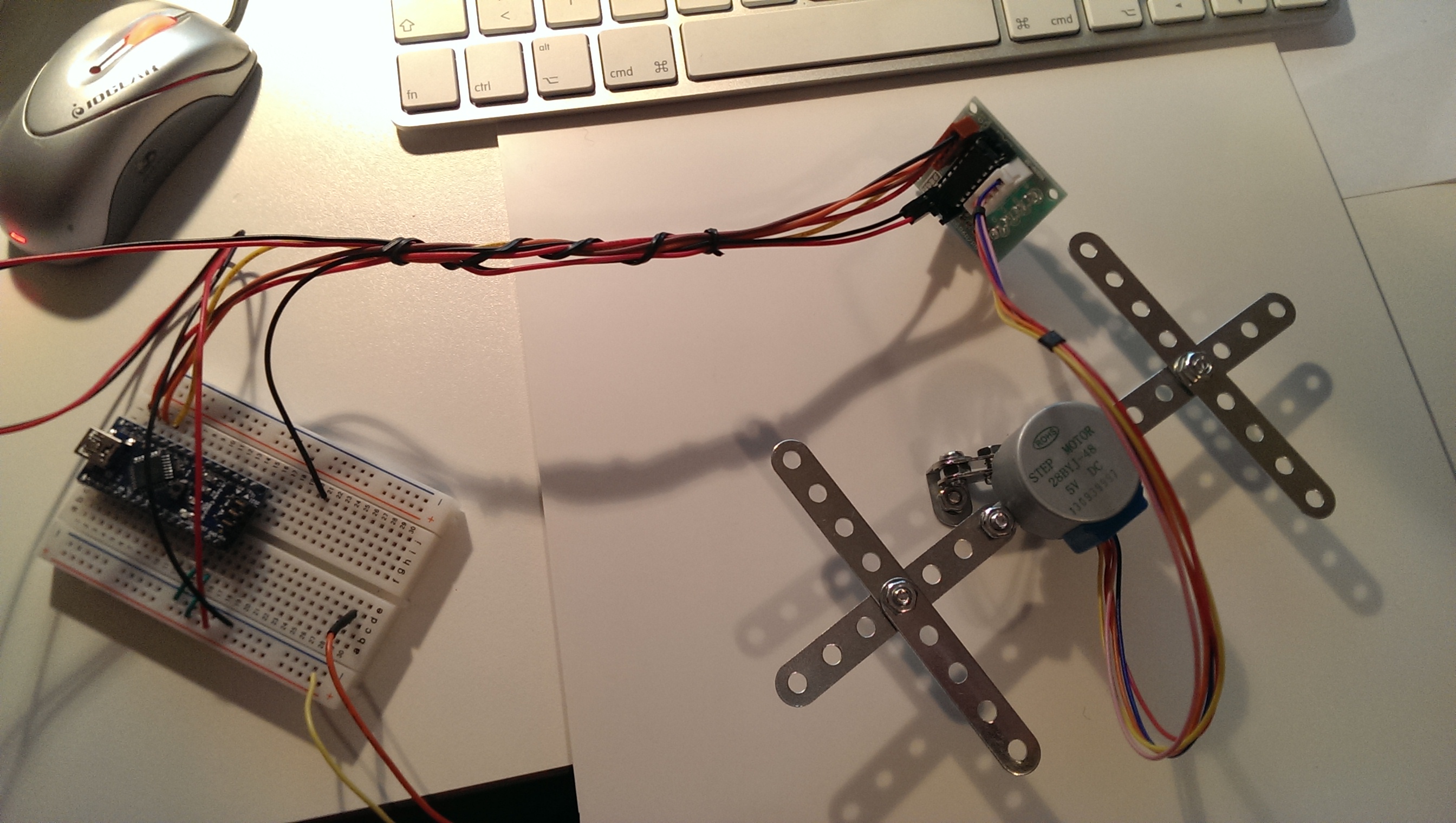So after yesterday’s compile of the PointCloudLibrary that worked although I couldn’t install some of the files before, I compiled today OpenNI although I was not able to install g++-multilib (following Larry’s tutorial).
Well, the error codes seemed to talk more about errors generating documentation, but I don’t care too much about that since google / stackexchange et al are the best documentation…
Also, the installation worked (within seconds).
Nextup was the installation of the Kinect driver / software package. Then it hailed errors. So, it seems that the g++-multilib is necessary for the SensorKinect package to compile. This will be an adventure to get somehow since it doesn’t seem to be available in Raspbian.
Interestingly, I found in an older tutorial from 2013 the necessity to install g++, not g++-multilib. However, trying to install this just led to the message that I had the latest version already.
In another old blog article, I found another version of this tutorial with an error similar to the one I got when calling make in the Build directory. And luckily, there was a reply by another visitor from May this year that there’s two files to change slightly to be able to compile it.
I don’t quite understand what exactly has been changed there, but I’ll try out tomorrow to see whether this will work.
So to sum up:
- swap file extended
- compiled PCL
- compiled OpenNI
- tosucceed: compile SensorKinect