There’s certainly an emotional connection to EPOC, the precursor of Symbian OS that was running the high end devices of NOKIA a decade ago. EPOC was initially developed by PSION who kind of pioneered mobile computing (at least here in Europe) with decent keyboards.
Whenever you research about mobile computing all aficiandos praise the quality of the PSION keyboards. Especially the 5 Series are great – so I heard.
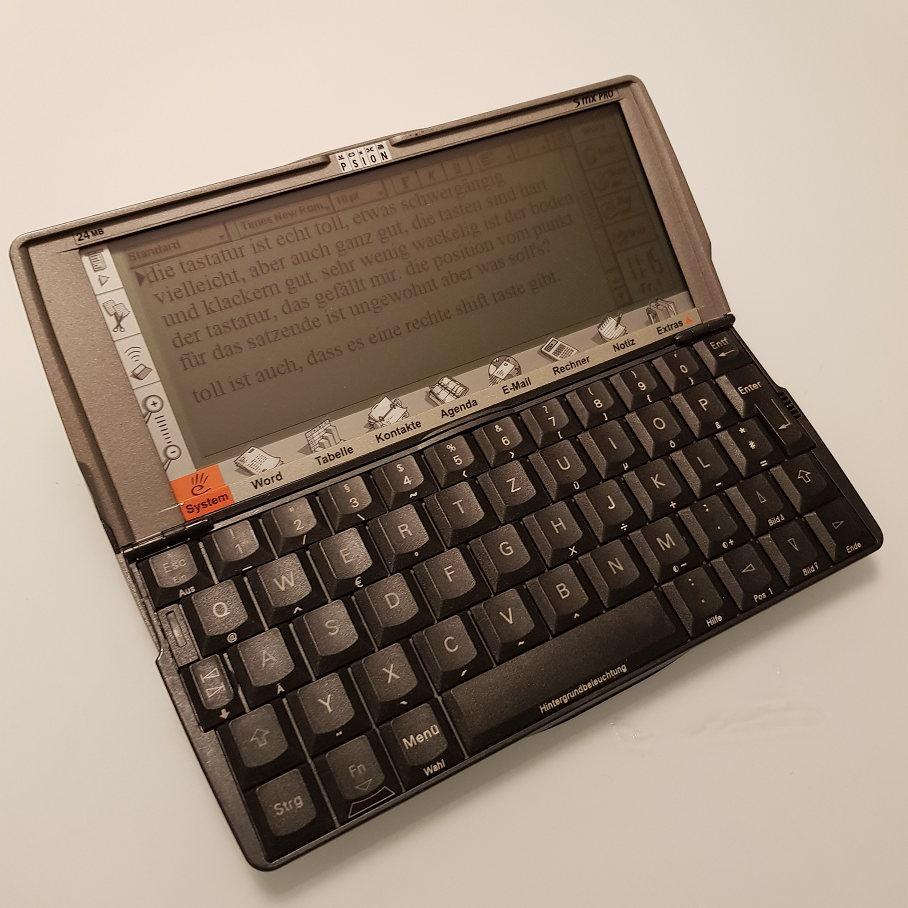
But when you look at the device, there is so much love to detail and passion in the design, for example see the hinge:
Actually, I want to build a little computer to write Python programs on the go. My experience with my previous, smaller design, the PocketPi, was that it is actually to small (keyboard and screenwise) to really write code and think about it.
The PSION keyboard is really nice and the 6inch screen is kind of nice, too. There’s even a Python port for this granddad. But I decided to build my own little device, so a Raspberry Pi would be the right computing platform.
Recently, some new displays are available on the market that save the whole HDMI cables and possible additional screen controller boards. These connect directly via a flat cable to the onboard DSI screen interface of Raspberry Pis. This saves a lot of space an height.
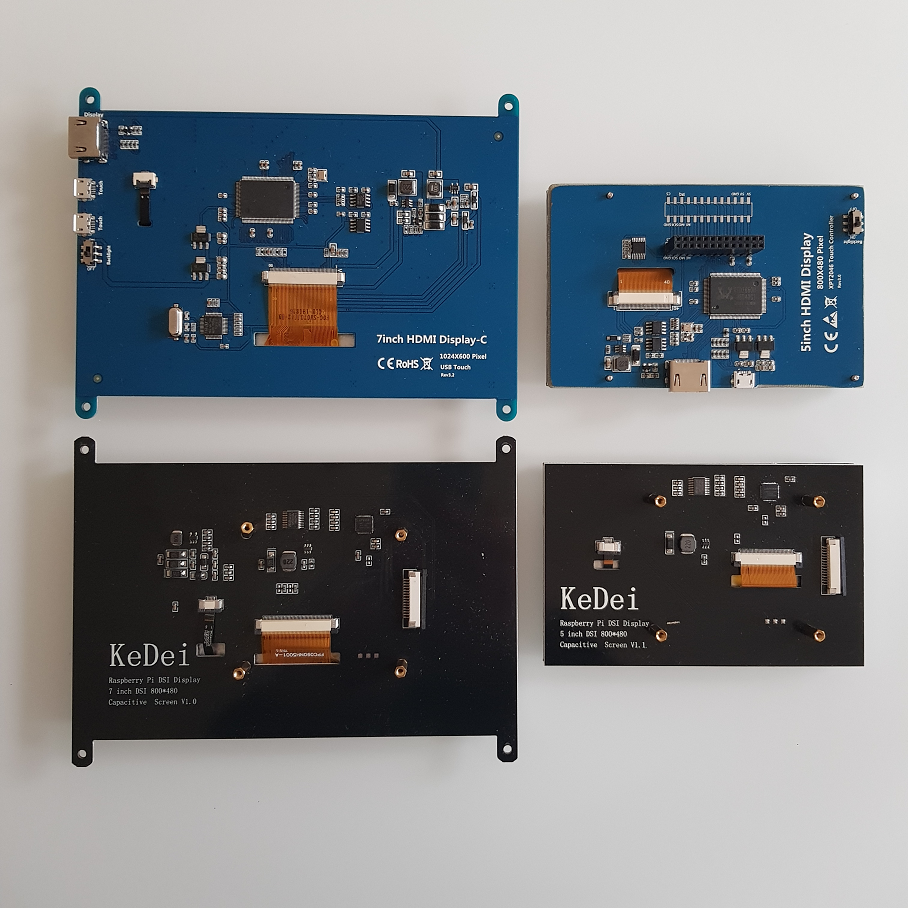
You see the USB and HDMI plugs on the left of the 7in screen, missing on the lower screens, these have the flat cable plugs on the board on the right hand side. So for this build, I used the 7in DSI screen that also includes capacitive touch (60€, 800×480 resolution). Both, display and touch functionality are supported by the OS out of the box.
Finally, I also bought a series 5 keyboard on ebay because I wasn’t able to slaughter the functional one that I bought before. There is a guy who tried to fit a Raspberry Pi into the original series 5 case, but he didn’t get very far. What he achieved however, is to design a little PCB containing an Arduino 32U4 (Leonardo compatible) that translates the keyboard’s signals to a USB-HID keyboard profile. It’s about 40€ (adding to the 90€ I paid for the keyboard and the screen).
/i/49335/products/2019-02-27T20%3A54%3A20.119Z-20190227_215059.jpg?1606306133)
Finally I chose the Raspberry Pi 3a+ that has runs on a 1.4Ghz quadcore ARM and includes Wifi and Bluetooth. I love that device because it doesn’t have to many plugs (like LAN or quad-USB like the Pi4), so it’s flat and light. It also includes the DSI port while the Pi Zero W doesn’t.
So this is the final “build” (or rather “composition”, I used a gaffer tape to attac the keyboard to the screen):
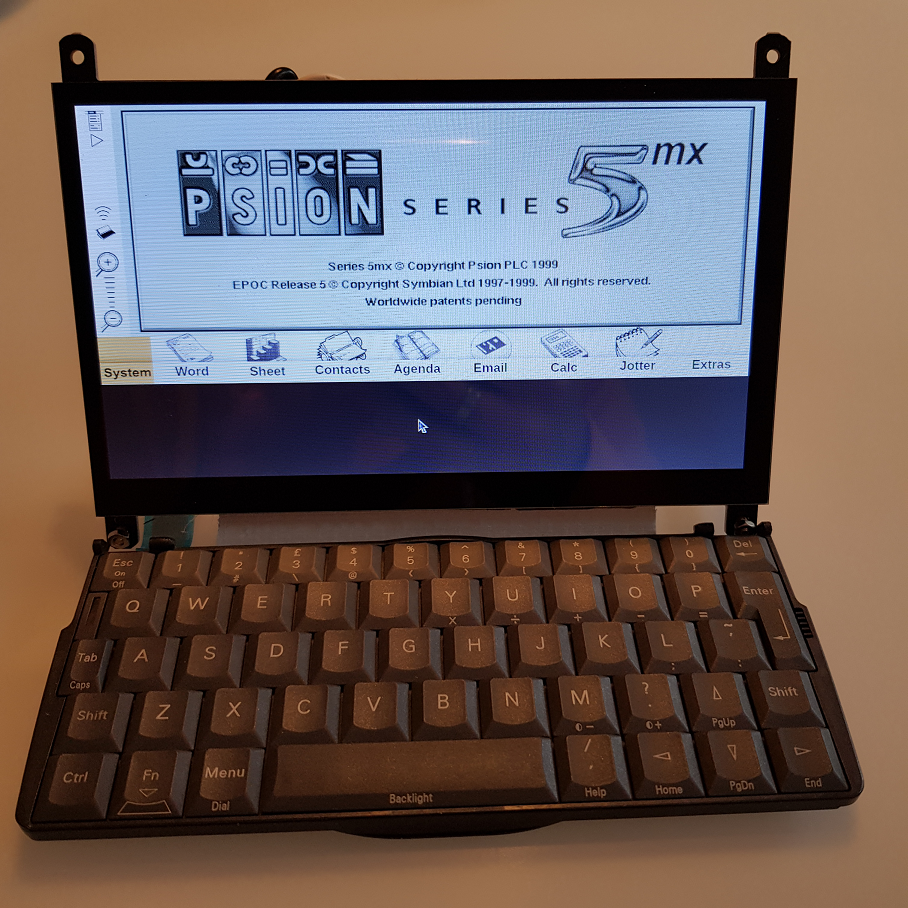


So, while the screen itself is about 10mm thick, the Pi 3a adds another 20mm, which is totally unacceptable, esp compared to the Series 5 original 25mm. The screen incl the screw holes is about 120mm, while the keyboard is about 75mm. The Pi 3a+ has 55mm, so if I design a case, maybe I’d move the Pi to the keyboard and would get a floor of 130mm plus case walls. Not sure yet. Probably will also research a different screen, with OLED these are much thinner and lighter.
Software wise, I had to flash the keyboard with an Arduino script provided by the controller board guy on Tindie. That was easy, but it doesn’t support QMK like the pancake 40% mechanical keyboard I built last week. Doesn’t matter, the mapping is easy enough to change in the source code.
Finally, firing up the system and now the EPOC OS. For the first test, I used the emulation running in the browser. On a PC it boots like in a second, on the Pi 3a+ it takes about five minutes, so this is not an option. But see here:
Finally, the EPOC emulator is part of the MAME emulator package, that might be the next step.



